I know it's not a huge difference but between cropping and using this feature a good picture can turn into a great picture...especially when printed out and framed.
Saturday
Improve Skin Tone...one easy step
I'm not ashamed to cheat a little with editing features. I love this feature that helps make the skin tone look better. For this effect I use the "warmify" feature in the Picasa editing program (Picasa 3 is a free editing program you can download online...find a link to it on my list of posts). Anyway, the warmify feature is under the "efffects" tab and it just makes the picture look like you used an expensive filter. The skin tone looks warmer and the picture more professional. Here are a few examples...in every set the first picture is the normal one and then the second one is the edited one.
Subscribe to:
Post Comments (Atom)









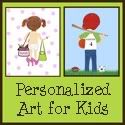


No comments:
Post a Comment